Do you have a favorite organization or resource you would like to include in the KateNation Disaster Resource Finder? Help us help disaster survivors by adding your own resource! The first step is to register as a KateNation Scout. After registering as a Scout, all you have to do is click the “Add your own resource” link on the home page. From there you will be asked to complete a simple registration form. The final step is to hit submit.
Before adding a resource, please be sure to have the following information:
1. Resource Name
2. Address
3. Phone
4. Web Address
5. Description
If you are a first time user, you will need to register as a KateNation Scout. Registering is easy; just follow the simple steps below:
1. Click “Add your own resource”
2. Select “Create New Account”
3. Enter a user name and an email address
4. Check your email for a welcome message
5. Follow the link in your email to create a password.

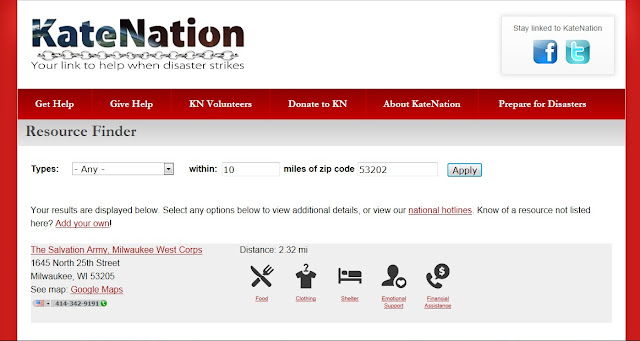
No comments:
Post a Comment